How Catylex Smart Search Delivers Answers 10x Faster Than Before
Catylex smart search finds the most relevant clauses quickly, so you don't burn time reading every page
Imagine you operate a business that’s been devastated by fire. It’s happening right now in Maui, and it happened recently in California, Australia, Greece and beyond. Of the many challenges you face, one is protecting yourself from legal exposure arising from disrupted operations. If you’re unable to meet supply commitments, for example, are there force majeure protections in your contracts and do they require timely action on your part?
As many of us learned during the pandemic, speed reading contracts during a crisis is not fun. Anything you can do to limit the number of pages you need to read is gold. This is one of the drivers behind Catylex smart search.
What do we mean by smart search? There are three things that combine to make your life about 10 times easier compared to “regular” searching.
First, smart search includes legal “concepts” that save you from typing in dozens of special keywords. With AI-powered concept searching, we’ve already baked into the software all the weird and wonderful ways a clause might be expressed. You simply select the concept, and we find things that match that concept regardless of the particular words used.
Second, smart search can operate at the sentence level, rather than the document level. When you search at the document level, you get some benefit by eliminating certain documents from your reading list. But you still need to open and scan inside each document to complete your review. With sentence level search, you can quickly assess every relevant clause without manually opening and wading through entire documents. It’s way faster.
Third, smart search lets you combine concepts with keywords, giving you highly curated results, even in unpredictable scenarios. If you start with a concept search, you can create a shortlist of sentences that are most relevant to the issue you’re reviewing. By adding a keyword filter to that list, you narrow the results further, saving even more time.
Applying this to the fire example, I tried a simple keyword search to find contracts that contained “fire” or “force majeure.” This gave me a list of contracts representing 60% of my total portfolio. If I started with, let’s say, 600 contracts, I can now focus on 360 of them. Assuming I spend 5 minutes per agreement (it might be longer than this), finding and checking the specific language, I still have plenty of work ahead of me. I also know that my keyword search is imperfect, and some relevant contracts were probably missed.
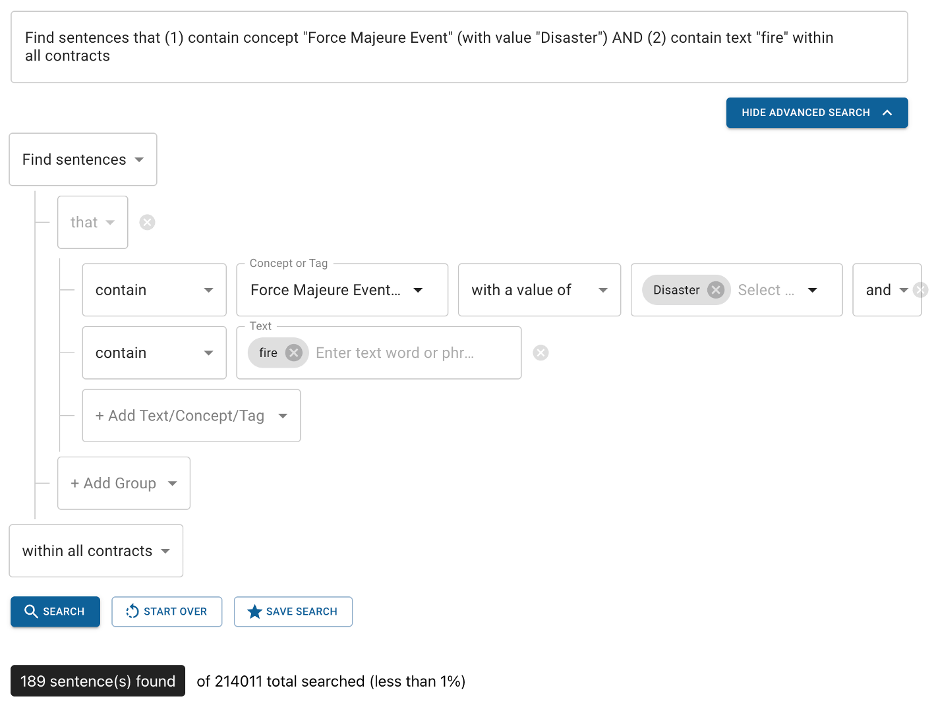
With smart search, things get a whole lot more precise, and a whole lot faster. I search for sentences (not contracts) that contain the concept force majeure with the specific value of disaster, and I limit my results to things that include the word “fire”. This gives me a list of fewer than 200 sentences out of a total of over 200,000 sentences across all 600 contracts. By focusing on specific sentences, my review time is more like 1 minute per sentence, and my total review time is reduced by around 90%.
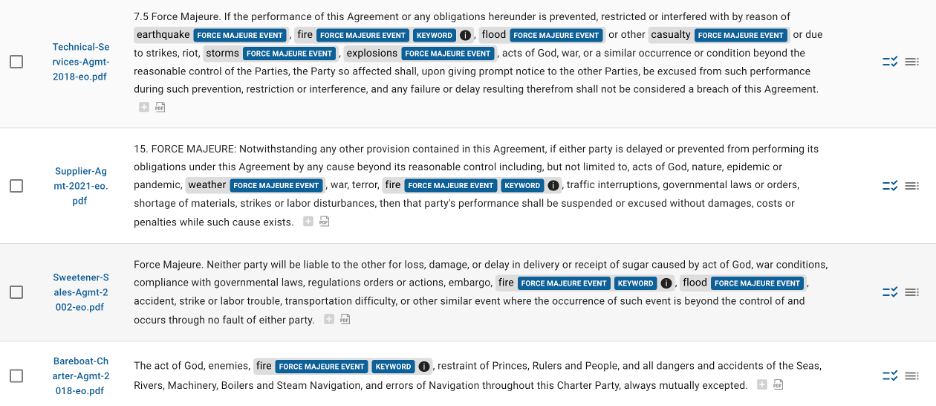
In rough numbers, I’m now spending around 3 hours (one afternoon) rather than 30 hours (my entire week), accelerating review time by a factor of 10. The ratios will likely be the same for larger portfolios. If I’ve got 6,000 contracts, I’ve cut the review time to 30 hours from 300 hours. If I’ve got 60,000 contracts, I’m spending 300 hours rather than 3,000. I may end up reading more than my shortlist when time permits. But with smart search I get a strong sense of my risk and exposure, in a fraction of the time.
This same feature is useful beyond a crisis, of course. The fundamental value proposition of reducing what you need to read is also true for any large-scale review, where the clock may not be ticking so loudly. In due diligence scenarios, smart search allows you to get to the important issues more quickly, and therefore review more contracts in the time available, with less risk of missing something important in a document that would otherwise have been de-scoped. In regulatory scenarios, smart search helps you find and remediate relevant contracts more efficiently, lowering the overall cost of a project.
Want to know more? Sign up for a free trial of Catylex Essentials and try it for yourself.